Most people would prefer making faceless reels for social media, but don’t know where to start. It is hard to make a video without showing your face, and when you need voice and text to sync together perfectly.
Here is where CapCut Desktop Video Editor is helpful. It enables you to use AI avatars for voiceover and add moving text to your videos.
Some of the advanced features, like AI avatar voices, cost money, but they make your Reels look professional. With this method, you can create engaging faceless Reels that attract audiences and save you time.
Why AI Avatars and Kinetic Captions for Faceless Reels
AI Avatar Voiceovers
You can create full-fledged avatar videos with a voiceover using CapCut Desktop Video Editor. You don’t have to employ static images. There are over 1,000 avatars to choose from and 150 AI voice options.
That’s time-saving and brings your Reels to life. Your content is engaging without your face being revealed. You can also mix the AI avatar feature with other CapCut features, like the AI image generator, to add dynamic backgrounds or accessories to your Reel.
Kinetic Captions
Adding moving captions makes your Reels more interactive. It transports audiences to the core points and keeps them glued. Kinetic captions complement AI avatar voiceovers to create a seamless narrative.
These captions can be styled with different fonts, colors, and animations so the text blends with your brand’s aesthetic. By timing them carefully with the dialogue, you ensure that the message is clear and memorable.
Smooth transitions and movement also hold attention, preventing viewers from skipping. When captions are designed creatively, they add rhythm to the video, making the content more dynamic, polished, and easier to follow.
Advantages to Content Creators
You do not need a camera or need to record yourself. You can make many faceless reels within a short time. Using captions and a chosen AI avatar keeps your videos visually in check and professional.
For creators who value privacy, this is a perfect way to grow without showing their face. It saves time and resources since you no longer have to worry about lighting, makeup, or retakes.
The AI tools help you scale faster by producing multiple Reels in one sitting. This efficiency means more content, better reach, and consistency across platforms, all with minimal effort.
Steps to Make Faceless Reels with CapCut PC
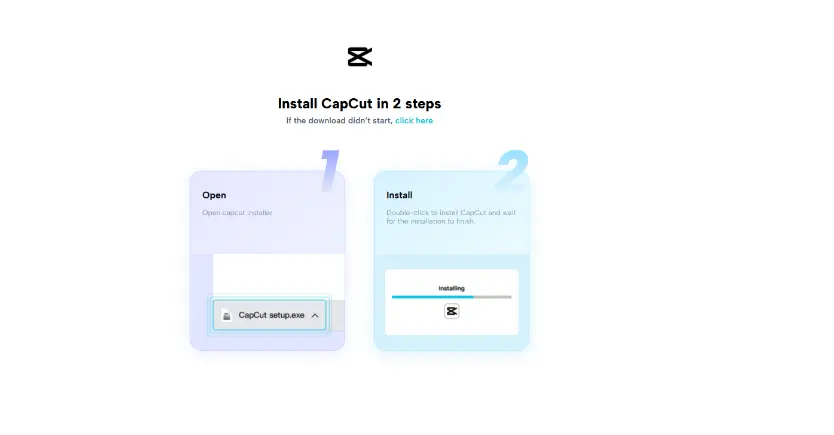
Step 1: Download CapCut PC
Download CapCut Desktop Video Editor separately from the official website only. Install it as per the computer guidelines. The app is free, though some of the advanced AI avatar features are paid for. Install and run CapCut PC and get ready to start creating your faceless Reel.
Step 2: Create an Avatar from a Photo
Open CapCut PC and click New Project. Then choose AI Avatar from the side panel and select Create with Photo. Upload the picture you want, and the tool will convert it into an avatar. Once the avatar is ready, it appears in your project, ready to be enhanced with voice and other edits.

Step 3: Add AI Avatar Voiceover
Go to the Add Speech section, and you can enter your script into the text field and pick one of the one hundred fifty AI voices.
Match the avatar’s gestures and tone with the flow of your script. Adjust the voiceover on the timeline so it syncs well with your video clips. Preview the result to confirm the delivery looks natural. Overlay the avatar with backgrounds and captions to add a polished feel. This method helps create faceless content faster while maintaining quality.
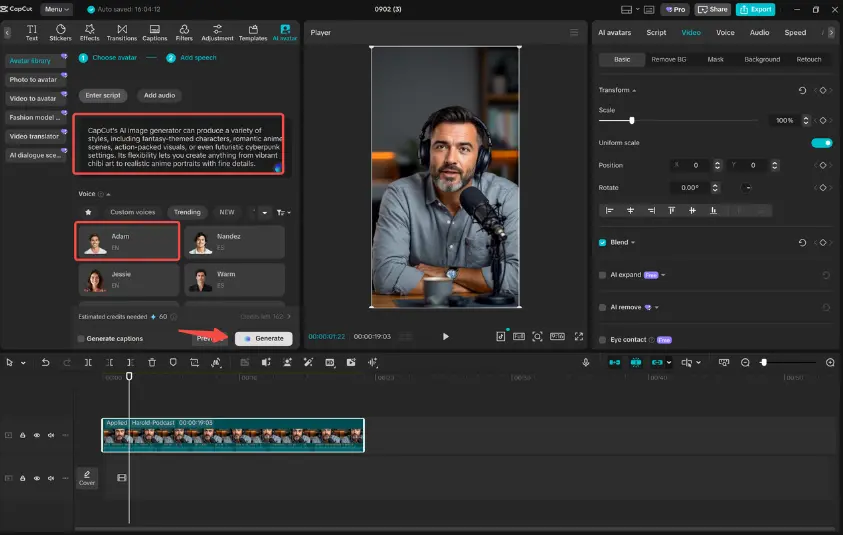
Step 4: Export and Share
When your project is ready, click Export in the top-right corner. Choose the resolution, frame rate, and video format that you prefer. Once exported, save it on your device.
Now your faceless Reel is ready to share on Instagram, TikTok, or other platforms. This approach saves you editing time while allowing you to produce several engaging Reels that look consistent and professional.
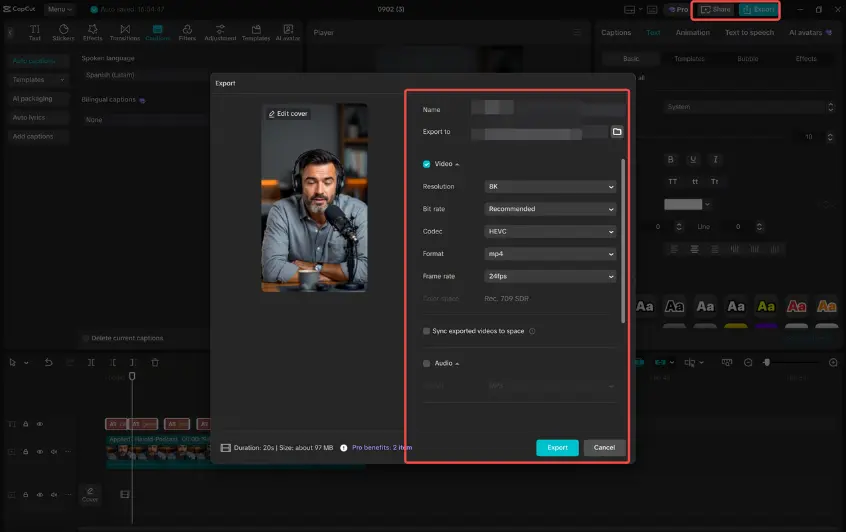
Conclusion
Faceless Reels are a breeze to prepare with CapCut Desktop Video Editor. Utilizing AI avatar voiceovers and kinetic captions keeps your videos engaging and professional. You don’t need a camera or your own voice recording.
CapCut PC is mostly free, but there are money-paying high-level AI features. Start experimenting with different avatars, voices, and caption topics to produce more Reels in a more efficient manner. This method saves you time while keeping your content consistent. Start today.
Utilize CapCut Desktop Video Editor to create your first faceless Reel and discover how AI avatars and kinetic captions can boost your social media clips.
Also Read-
- Innovative Test Generation Techniques for Modern Applications
- How Technology Is Shaping Modern Caregiving Careers
- Enhancing Construction Site Productivity Through Wearable Tech