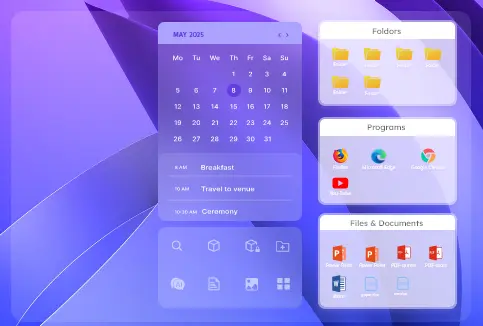Are you tired of seeing the cluttered desktop and scattered files? Do you want to stay focused and boost your productivity but your messy workspace is limiting you? Then you need iTop Easy Desktop that offers a simple and easy way to organize your digital space.
iTop Easy Desktop automatically arranges the icons, files and folders into tidy and customizable boxes. This tool offers useful features such as quick search, widgets and file protection and these features boost productivity and efficiency.
If you want to learn more about iTop Easy Desktop and want to use it to simplify your workflow, then keep reading.
Introduction to iTop Easy Desktop
iTop Easy Desktop is a free and lightweight tool that organizes your digital workspace and boosts your productivity, developed by iTop. This tool automatically arranges your files, folders and shortcuts by making customizable boxes. This process reduces the clutter and keeps your things in order.
This tool offers some amazing features such as personalized layouts and secure file storage through Private Box. You can use it to streamline your workflow and enjoy a cleaner desktop which will definitely boost your productivity and make your workflow smooth.
5 Ways iTop Easy Desktop Makes Your Digital Life Simple
Do you wonder how iTop Easy Desktop will make your digital life easy and simple? Then keep reading as we’re going to explore several features of this amazing tool that not only organize your workspace but also improve your workflow and boost productivity.
Here are five most liked features of this tool that you should love;
Auto-Organize Your Desktop in Seconds
iTop Easy Desktop automatically arranges your icons, files and folders into neat and customizable boxes. It cuts down on clutter and helps you to stay organized with little effort. This will save a lot of your time that would otherwise be spent sorting through your desktop.

Personalize Your Workflow with Customizable Boxes
This is where you truly make your desktop your own. You can create and rename boxes to perfectly categorize your projects and tasks—think “Projects,” “Tools,” or “Urgent Tasks.” Prefer a hands-on approach? Simply drag and drop icons into these boxes to arrange them exactly how you like. These boxes act as visual containers, helping you organize without ever changing your files’ actual location.
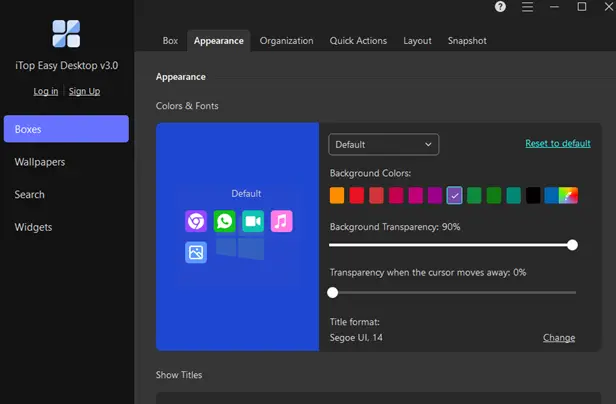
Beyond organization, you can also tailor the visual aesthetic to match your personal style and workflow. Adjust box colors, font styles, and transparency, or even use wallpapers that complement your box themes. You can also resize boxes to either stand out or maintain a more minimalist look.
Streamline Your Workflow with Powerful Widgets
You can save your useful information on your desktop with the widgets like Schedule, Weather, iNotes and Clock. These tools manage your tasks, track time and stay on schedule and you don’t need to switch screens for this purpose..
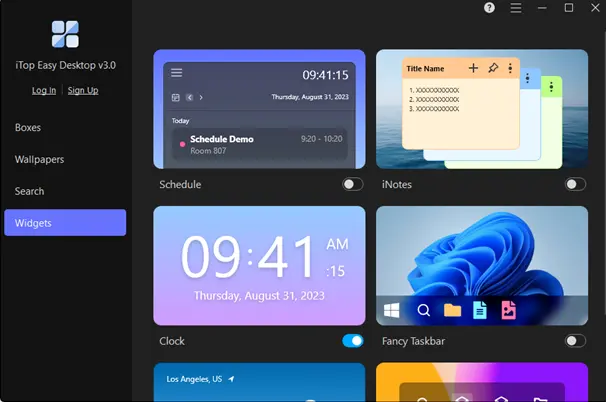
- Schedule: Keep track of your tasks and deadlines, with support for Google Calendar synchronization.
- Weather: Plan your day with real-time updates.
- iNotes: Quickly write down reminders.
- Clock: Easily monitor time.
Effortless File Search & Quick Access with Hotkeys
You’ve saved a file and now you’re unable to track it. That’s a common struggle we’ll face. Now with iTop Easy Desktop search engine, you can search your file with name, type or box. You can use the HotKeys to access your files across the desktop and you don’t need to switch windows for this purpose. This will save you a lot of time.
Protect Your Files with the Private Box Feature
The Private Box is an amazing feature that locks your sensitive files and passwords.
This feature can keep your files safe from unauthorized access. However you can still access them whenever you need.
Instantly Declutter Your Desktop for Better Focus
iTop Easy Desktop helps you achieve a distraction-free workspace with its Hide Desktop Icons feature. Simply double-click your desktop to instantly hide or reveal all icons. This is incredibly useful for screen sharing during presentations or when you need to concentrate on a task without visual distractions.
Pair this feature with a minimalist wallpaper to transform your desktop into a clean “digital whiteboard.” You can then use sticky notes or mind maps to enhance focus and creativity.
Conclusion
Are you struggling with a cluttered desktop? Does this messy desktop slowing down your speed and reducing your productivity? Then think about using iTop Easy Desktop as this tool will organize your files, folders and shortcuts automatically. This will make your workflow smooth and more productive.
There are many amazing and powerful features of this tool. These features include quick search, customizable layouts, widgets and file protection. Try iTop Easy Desktop today and make your digital life more smooth and organized.
Frequently Asked Questions
Q1. How does iTop Easy Desktop help organize my desktop?
iTop Easy Desktop automatically organizes your icons, files and folders into customizable boxes. It groups items by type, name or custom rules and this will reduce clutter and make it easier to access files.
Q2. Is iTop Easy Desktop free to use?
Yes, you can download iTop Easy Desktop for free and use it without any cost. You can use powerful features of this tool at no cost. This makes it an accessible solution for anyone who wants a more organized desktop.
Q3. Can iTop Easy Desktop protect my sensitive files?
Yes, iTop Easy Desktop includes a Private Box feature. You can lock sensitive files with a password that will make sure your data remain secure but easy to access when needed.
Also Read-Enhancing Construction Site Productivity Through Wearable Tech